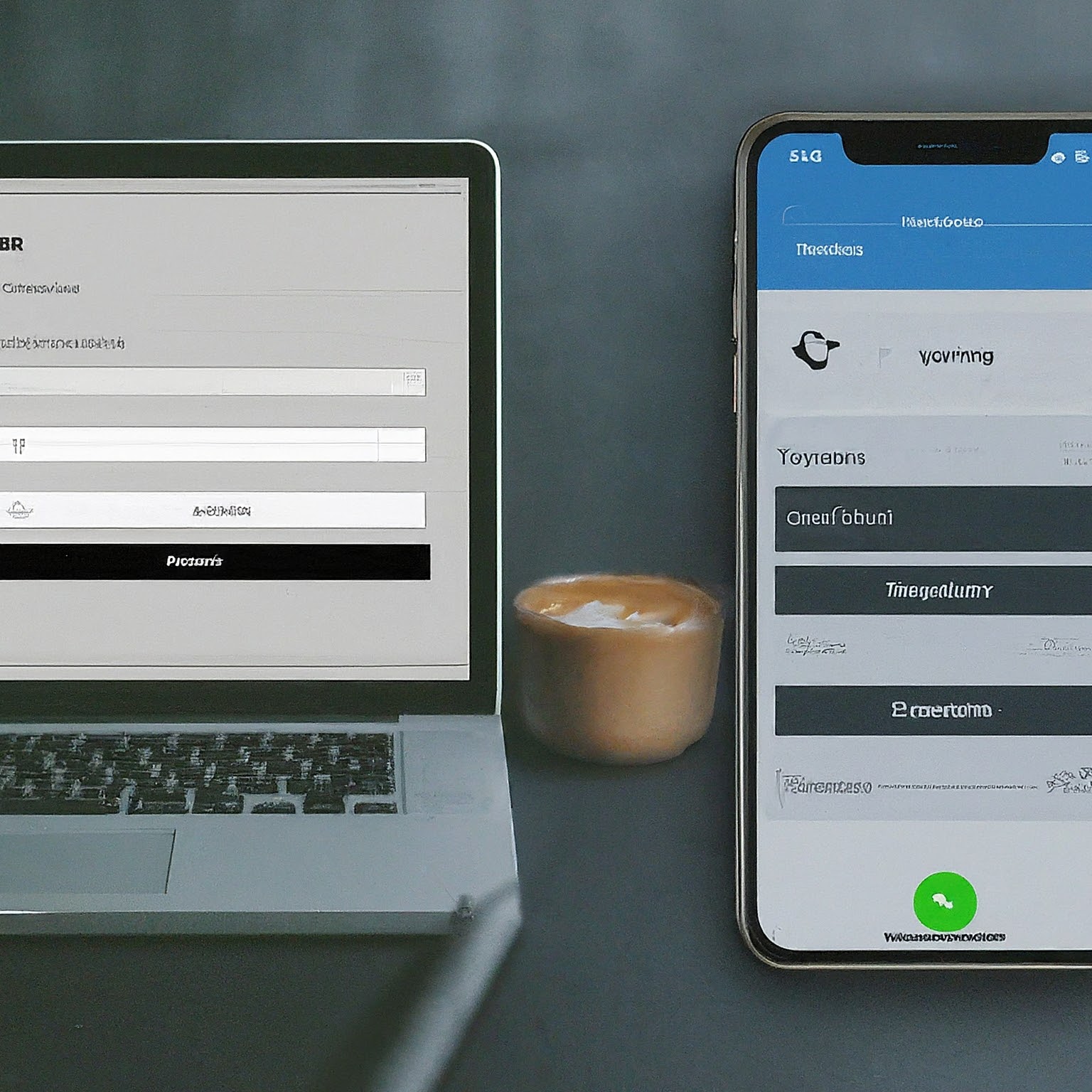
A Guide to Building UI Components with JavaScript
The user interface (UI) is the stage where your web application interacts with the world. Well-crafted UI components—the buttons, menus, forms, and progress bars users interact with—can make or break the user experience.
This blog post empowers you to become a UI-building whiz with JavaScript! We’ll delve into creating modal popups, sticky headers, and progress bars, but these are just the tip of the iceberg.
Mastering Modals: Pop-ups that Take Center Stage
Modal popups are like temporary roommates; they appear on top of the existing content, demanding attention. They’re perfect for:
Displaying crucial information (think: age verification)
Gathering user input (login forms, surveys)
Showcasing special offers or announcements
Here’s the basic HTML structure:
HTML
<div id=”myModal” class=”modal”>
</div>
The magic happens with JavaScript. We can control the popup’s visibility using functions like document.getElementById() to target the modal element and classList.add() or classList.remove() to show or hide it based on user actions or events.
Sticky Headers: Always There When You Need Them
Sticky headers are like helpful colleagues; they stay by your side as you scroll down the page, providing easy access to navigation or essential information.
To achieve this with CSS:
CSS
.sticky {
position: fixed;
top: 0;
width: 100%;
background-color: #fff; /* Adjust background color as needed */
z-index: 10; /* Ensure the header stays on top of other elements */
}
Progress Bars: Keeping Users Informed on the Go
Progress bars are visual representations of a task’s completion. They’re ideal for lengthy processes like file uploads or data analysis.
The HTML progress element simplifies this:
HTML
<progress value=”50″ max=”100″></progress>
The value attribute reflects the current progress (here, 50% complete), while the max defines the total work (100%). JavaScript can dynamically update these values to keep users informed.
Beyond the Basics: Power Up Your UI Arsenal
This is just the beginning! Here are some inspiring ideas to expand your UI component repertoire:
Accordions: Collapse and expand content sections for better organization.
Tooltips: Offer quick explanations on hover, enhancing user experience.
Tabs: Switch between related content areas seamlessly.
Carousels: Showcase multiple images or content items in a rotating format.
Pro Tips for UI Component Mastery
Usability is King: Always prioritize user experience. Make components intuitive and easy to interact with.
CSS is Your Stylist: Leverage CSS to style your components, ensuring a consistent and visually appealing interface.
Libraries are your friends. Explore JavaScript libraries like React or Vue.js that offer pre-built components and streamline development.
By mastering UI component creation with JavaScript, you’ll be well on your way to crafting web applications that are not only functional but also a joy to use!
Refer to the below video to use better the UI interface AI (Artificial Intelligent)



